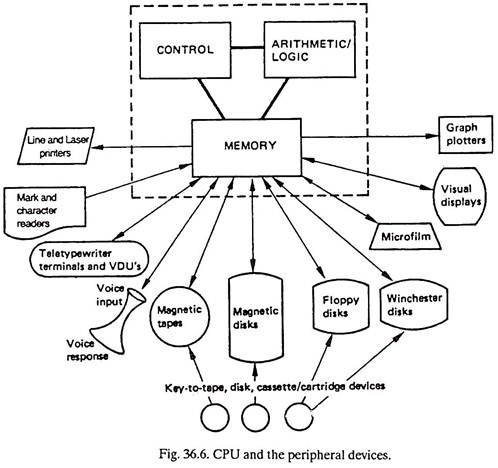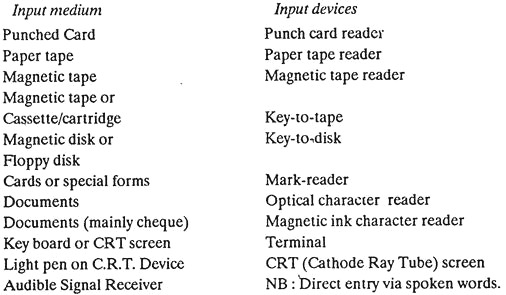The parts of the computing machine which are involved in the transfer of data to and from the outside world are known as peripheral devices and can be categorized as follows:- 1. Input Devices 2. Output Devices 3. Input/Output Devices.
Peripheral Device # 1. Input Devices:
Input devices are used to transfer information into the computing machine. The input unit is meant to receive the data from the programmer. The data is prepared on an input medium (e.g., punched cards) in the coded form understandable to the computer.
This coded data is fed to an input device (e.g. punched card reader) and is translated by it automatically in a form which is recognized by the computer machine. In other words, input devices are basically meant for presenting the information to computer machine in a readable form. The input unit may consist of one or several input devices.
ADVERTISEMENTS:
Some of the input medium and devices have been explained below:
Peripheral Device # 2. Output Devices:
Output devices are used to transfer information out from the computing machine to the outside world. It has been seen already that there are several paths by which humans can communicate with computers (Input devices).
There are also several ways in which the computer can communicate with man (Output devices). The purpose of an output device (peripheral) is to transfer information from its internal character code as stored inside the computing machine to an appropriate real world representation. This real world representation may be a printed page (hard copy), a television tube, magnetic spots on plastic tape etc.
ADVERTISEMENTS:
Various output devices are:
1. Printers.
2. Visual Display Units (VDU).
3. Plotters.
ADVERTISEMENTS:
4. Computer output microfilm (COM).
5. Audio response units.
Peripheral Device # 3. Input/Output Devices:
Input / Output (I/O) devices are those which can be used for both the input or the output of data. Such devices are capable of communicating in both modes. These devices can be used for both the input or the output of data.
There is some means whereby the user can input data (or commands) to the computer and there is also some means by which the computer can output information back to the user. These devices are particularly useful in situations which require a user to interact with the computer such as on a multiple terminal network system.
ADVERTISEMENTS:
It must be emphasized, however, that as far as the computer is concerned these are entirely separate devices. One is an input device and other an output device. The fact that they may share the same cabinet is of no consequence to the computer.
Two very common I/O devices are:
1. Visual display unit (VDU) and keyboard.
2. Typewriter terminals.
ADVERTISEMENTS:
These are very similar in principle to the device No. 1 above except that the output side of the device is a hard copy printer rather than a display screen. On this printer, which uses a moving, rotating or pivoting print head, the print device moves serially across the print line, the print head striking an ink ribbon which is between the print head and the paper.
Storage Devices:
The memory unit stores the instructions, data and intermediate results. It supplies as and when required, the stored information to the other units of computer.
There are two memory units, namely:
ADVERTISEMENTS:
1. Main memory (or Internal storage).
2. Backing storage (or Auxiliary Memory Storage).
The main storage memory forms the essential part of the CPU, is limited in size, is needed as a working space for the current program and only retains information on a temporary basis. However, computers may often work on vast amounts of data and backing stores are used to retain the data on a permanent basis. Information stored on these devices can be retrieved and transferred speedily to the CPU when it is required.
Main Storage Devices:
ADVERTISEMENTS:
The commonly used devices of main storage memory are:
(1) Magnetic core memory.
(2) Thin-film memory.
(3) Plated wire memory.
(4) Semi-conductors.
(5) Magnetic bubble memory.
ADVERTISEMENTS:
(6) Holographic memory.
There are many two-state devices which can be used to represent binary digits for computer storage; the most common storage device for main (primary) memory is the ferrite core. Other less used memories are thin film, plated wire and semi-conductors.
Backing Storage Devices:
The devices that hold the mass of information, which may be transferred for use during processing as and when required and for record purposes are known as Backing Storage Devices. Several different devices can provide this additional storage space, but the one selected will depend mainly on how the information needs to be accessed.
There are two methods of access:
1. Serial.
ADVERTISEMENTS:
2. Direct.
Information on a serial device can only be considered in the same sequence in which it is stored. This would be suitable, for example, for dealing with a mailing list where each address needs to be accessed in turn.
However, should an address be required out of order, it can only be retrieved by searching through all those addresses which are stored before it. More often, we need to access information in a more direct manner than serial devices allow.
For example, at any given moment in a bank, some customer will be requesting details about his account. Backing storage devices exist which permit access to individual information in this more direct or immediate manner.
Each item of information held on this type of store is associated with location address, in much the same way that information is held in the main memory. These direct devices are also called random access devices because the information is literally available at random, i.e., it is available in any order.
The different backing storage devices are:
ADVERTISEMENTS:
1. Magnetic tape.
2. Magnetic disk.
3. Floppy disk.
4. Winchester disk.
5. Optical disk.
6. Magnetic bubble memory, etc.